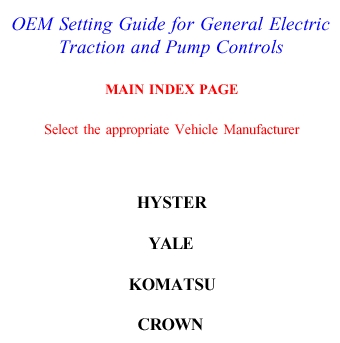 |
STEP 1: Select Your Vehicle OEM, by clicking on the name, From the Main Menu |
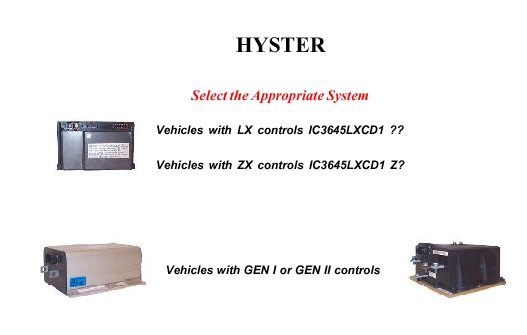 |
STEP 2: Select the Appropriate Control System from the Sub Menu |
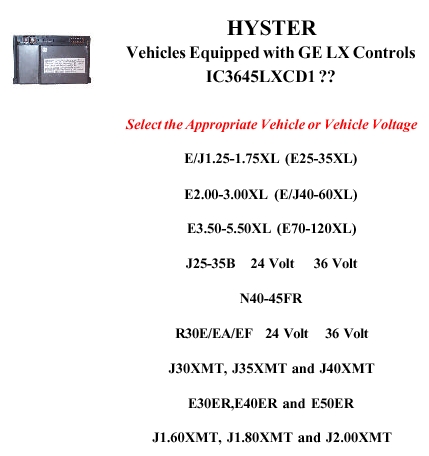 |
STEP 3: Select the Appropriate Vehicle and Voltage, from the vehicle Sub Menu |
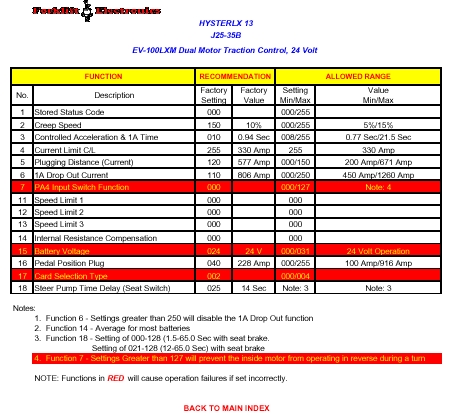 |
The OEM Default Settings Table will display in a full color chart, which you can printout for future reference. There are more than 315 separate tables. Crown - 5 Tables Komatsu - 2 Tables Yale ZX and SX - 84 Tables Hyster LX, ZX and SX - 226 Tables |
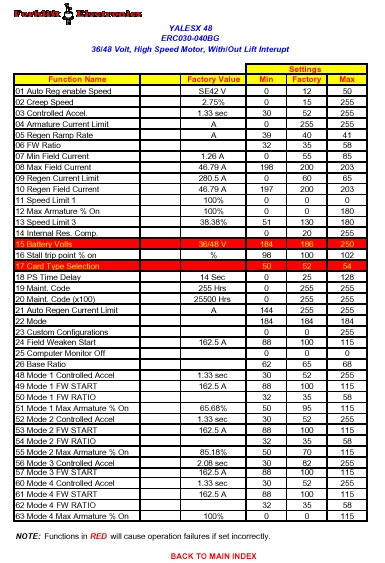 |
This is an example of a Yale SX control Table. Most Tables will give you the Minimum and Maximum allowable settings. Special notes are added to each table, so important settings are not set improperly. LX System Settings can be adjusted using the LX Handset. ZX and SX controls can be set using the LX Handset or the GE Sentry Software, included with this CD. (Appropriate cable will be necessary for using the Sentry Software) Cables For GE Software |
